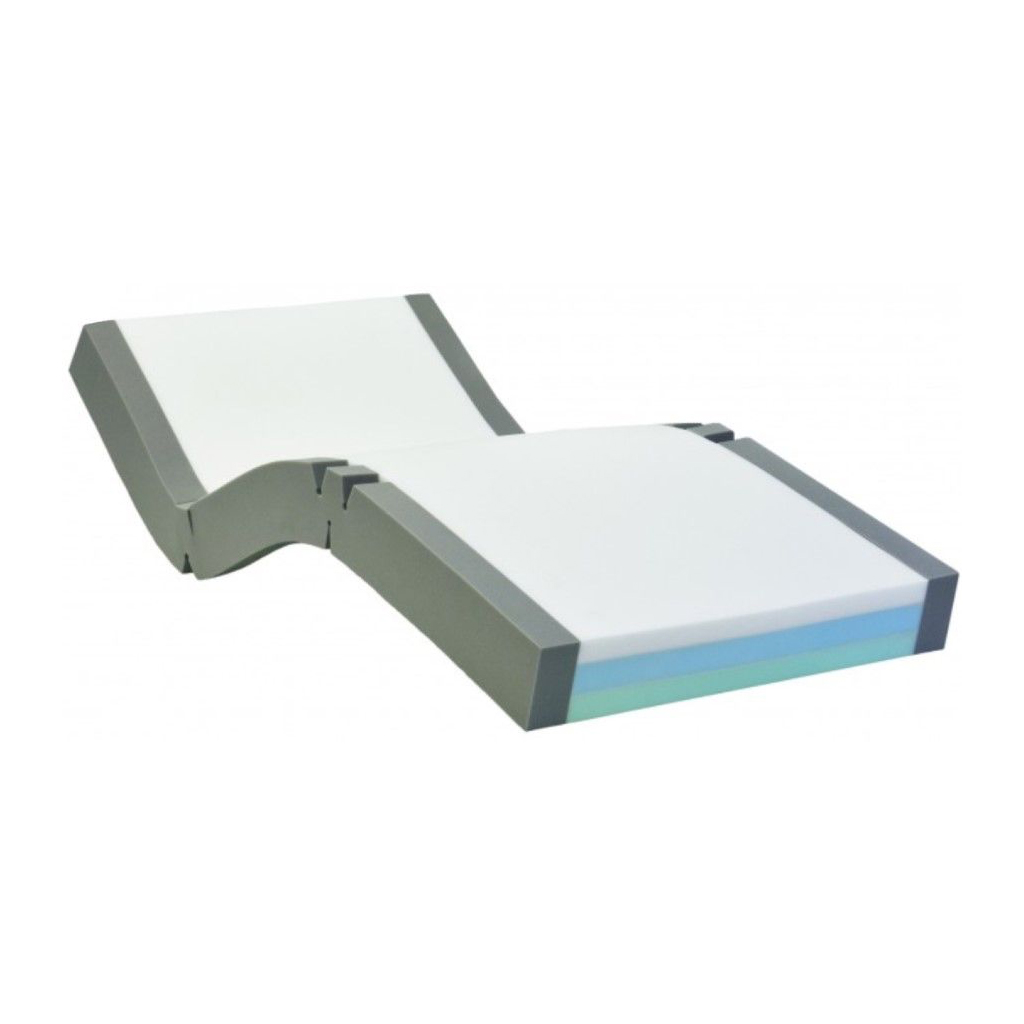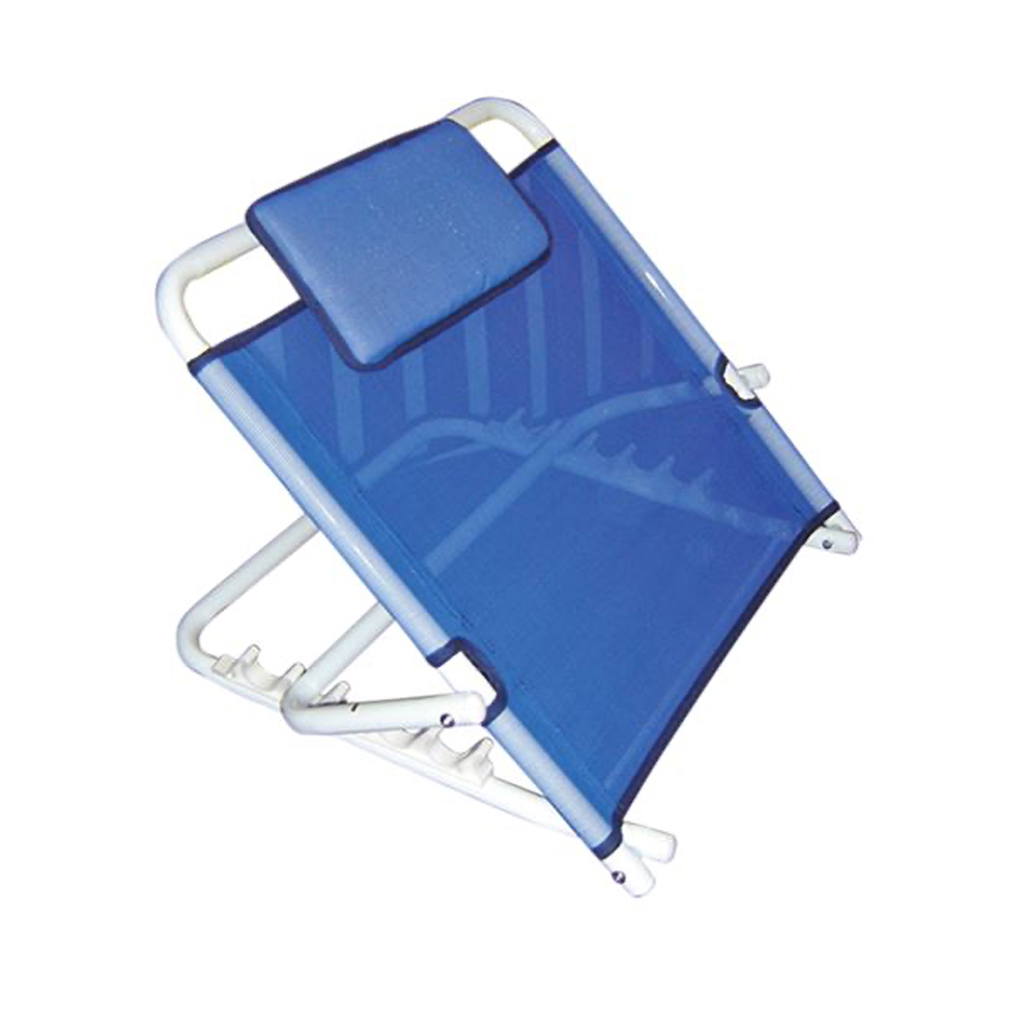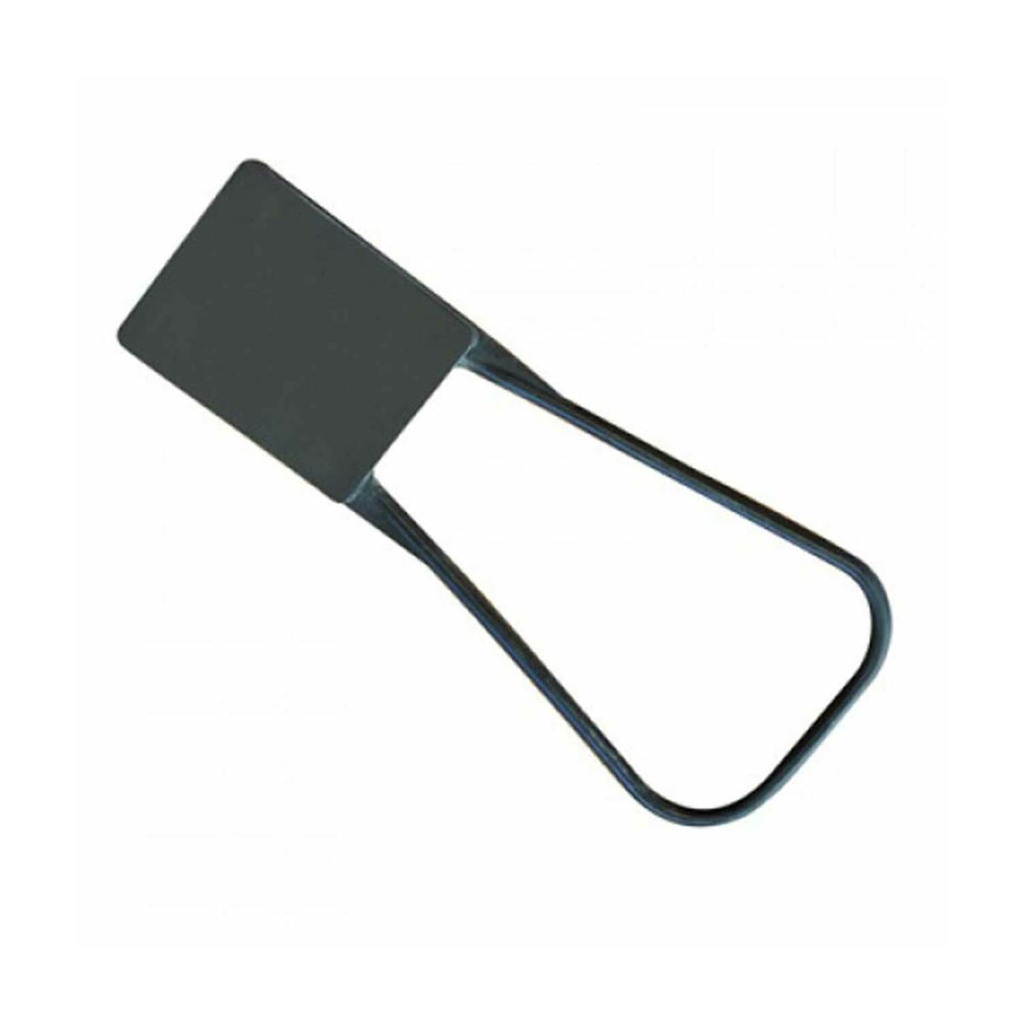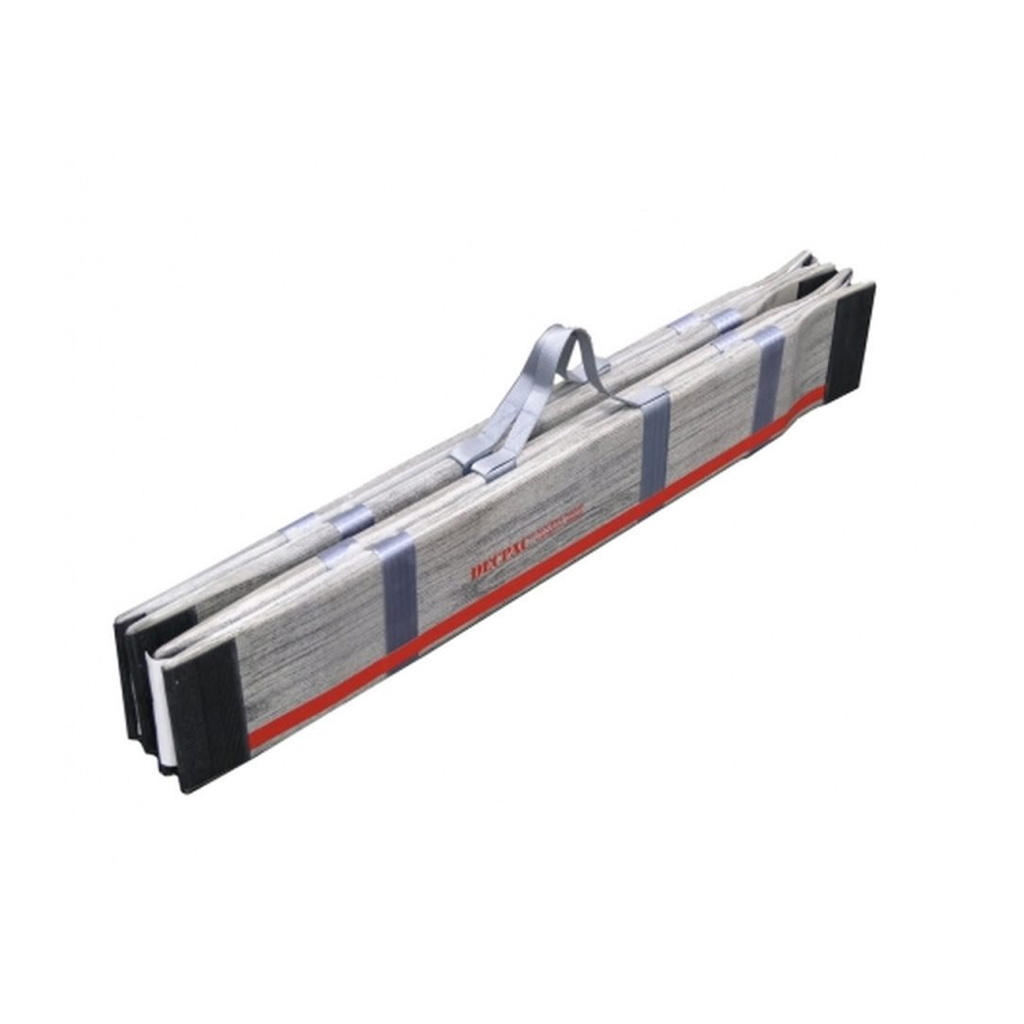Lyla’s Clicking Her Way To Achieving Communication Goals

Lyla is a naturally sociable and inquisitive 10-year-old who lives with a neuromuscular condition, severe scoliosis and respiratory issues. She enjoys watching movies, listening to music, playing games, people watching and enjoying the outdoors. Lyla also loves reading all types of books, from educational books about science and space to fictional stories.
Lyla’s family have helped set goals for her with therapists from our Novita team. These include being able to ask and answer questions, make comments and use switches to initiate communication and read more independently. Novita Occupational Therapist, Rebecca Taheny has been working with Lyla to build her awareness of communication and how to interact with others. This includes supporting Lyla to navigate the communication sets, for example which arrows or icons she needs to access to expand a sentence or which icon to press to listen to a book and then turn the page.
One of the tools that Lyla and Rebecca have been using is Clicker software, a program that allows Lyla to engage with literacy and school-based activities at her pace. Using the Clicker software shows that there are different ways to access curriculum in addition to pencils and keyboards that give Lyla the opportunity to explore literacy and communication and develop her skills.

Clicker software assists Lyla to form sentences. For example, with other communication devices, Lyla may have selected the word “sunny” when talking about the weather. Clicker allows Lyla to take this further by prompting her to add the start of a sentence, such as “Today the weather is” and then gives her the option of adding a joining word and perhaps another description so she’s able to put more words together. By the end of this exercise, Lyla has made a full sentence: “Today the weather is sunny and windy.”
Using the Clicker software in this way is helping Lyla to build her awareness around sentence structures, so she can write out what she wants to ask or tell people. For example, Lyla can use Clicker to select “I would like to” and then add “read a book” or “listen to music” – two of her great loves.

Rebecca says that Lyla was a little hesitant the first time that she showed her the Clicker software because it was different to the device that she had previously been using to support her communication. Rebecca looked to identify things that interest Lyla and give her access to them in a way that suits her. Knowing that Lyla loves books, Rebecca selected a Clicker setting which allows her to read books on the laptop. Lyla can control the turning of electronic pages once it finishes reading to her, instead of someone else holding a physical book and turning the pages. Rebecca says “It’s great for Lyla’s development that she can be more independent in engaging with one of her favourite activities. Everyone wants to be able to do things on their own so we look for how we can support our clients to achieve more independence.
Clicker shows our clients it’s not just a pencil that can be used to explore literacy or communicate, there are other programs we can use to give them the same opportunities as peers who may be able to use a pencil. Our friends who have different ways of accessing communication can then have the same opportunities to develop their skills.”

Lyla uses two switches to activate her device – one to move around the software and the other to make a selection. Her right hand controls the right switch to make the selection and her left hand uses the left switch to enter the selection. In the early stages of Lyla using the Clicker software, Rebecca modelled how they could put a sentence together using Lyla’s interest in music and books. This demonstrated to Lyla that she can use the Clicker software to tell people about the things she likes. Lyla’s confidence has built from there and Rebecca says “I’m so proud that Lyla has given the Clicker software a go and she keeps making little steps to build her literacy and communication skills and independence. Lyla’s speech therapist, Nicole and I want to explore this more with Lyla to extend her further.”
Lyla’s mum, Jessica is thrilled that Lyla is able to engage in longer conversations with her family, friends and teachers, saying “It’s important for Lyla to be able to communicate with her community so they truly understand her and her fantastic personality. She really is such a pleasure to be around!”
About Augmentative and Alternative Communication (ACC)
Learn more
Both adults and kids who do not have sufficient speech to communicate, have access to a specialised area of assistive technology called augmentative and alternative communication (AAC).
AAC such as Clicker software and switches have changed everything for Lyla. The Clicker technology has supported her to develop her understanding of literacy and communication and the switches have helped her to access it.
At NovitaTech, we design the best possible communication system for our clients and their families to support them in communicating to their full potential.
If you’d like to know more speak to our friendly team on 1300 668 482, email us at [email protected] or come and see as at the new NovitaTech store, 31 Manton Street, Hindmarsh, South Australia.
More about Augmentative and Alternative Communication