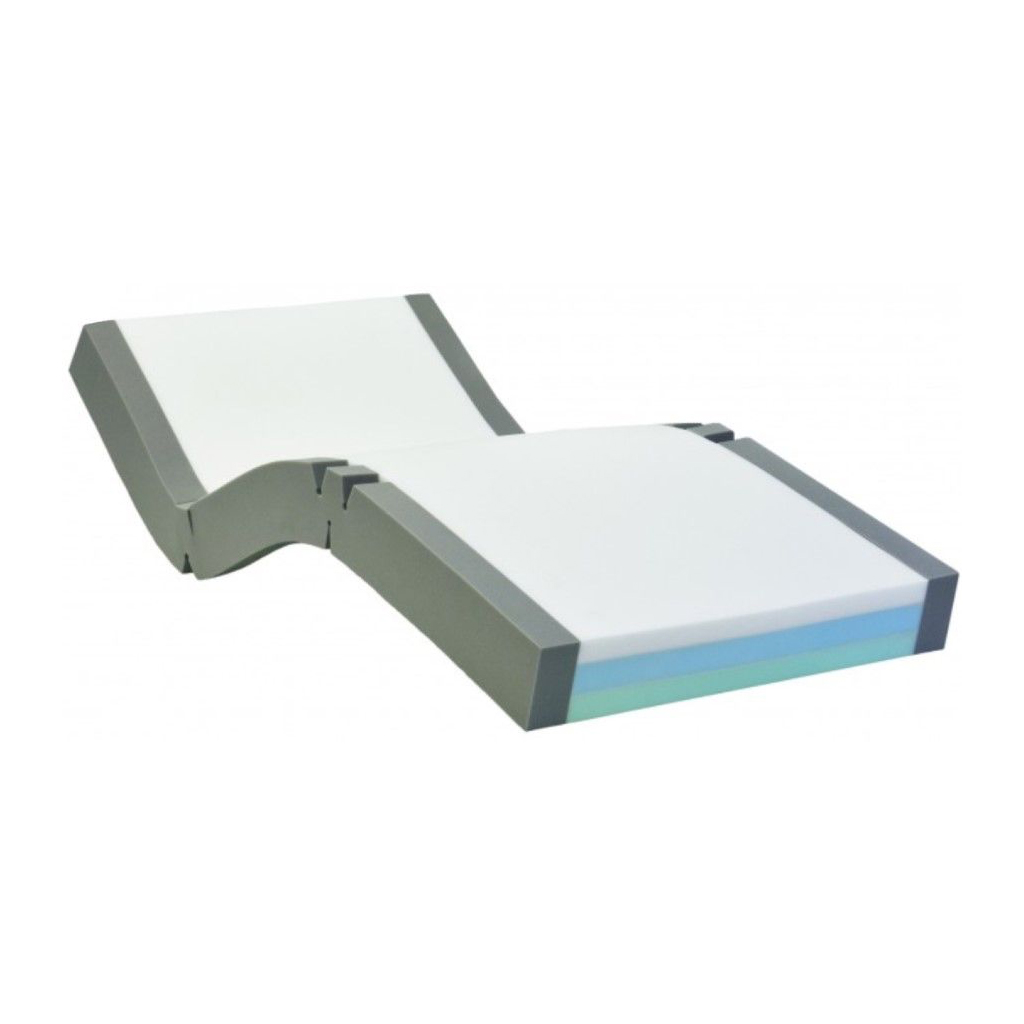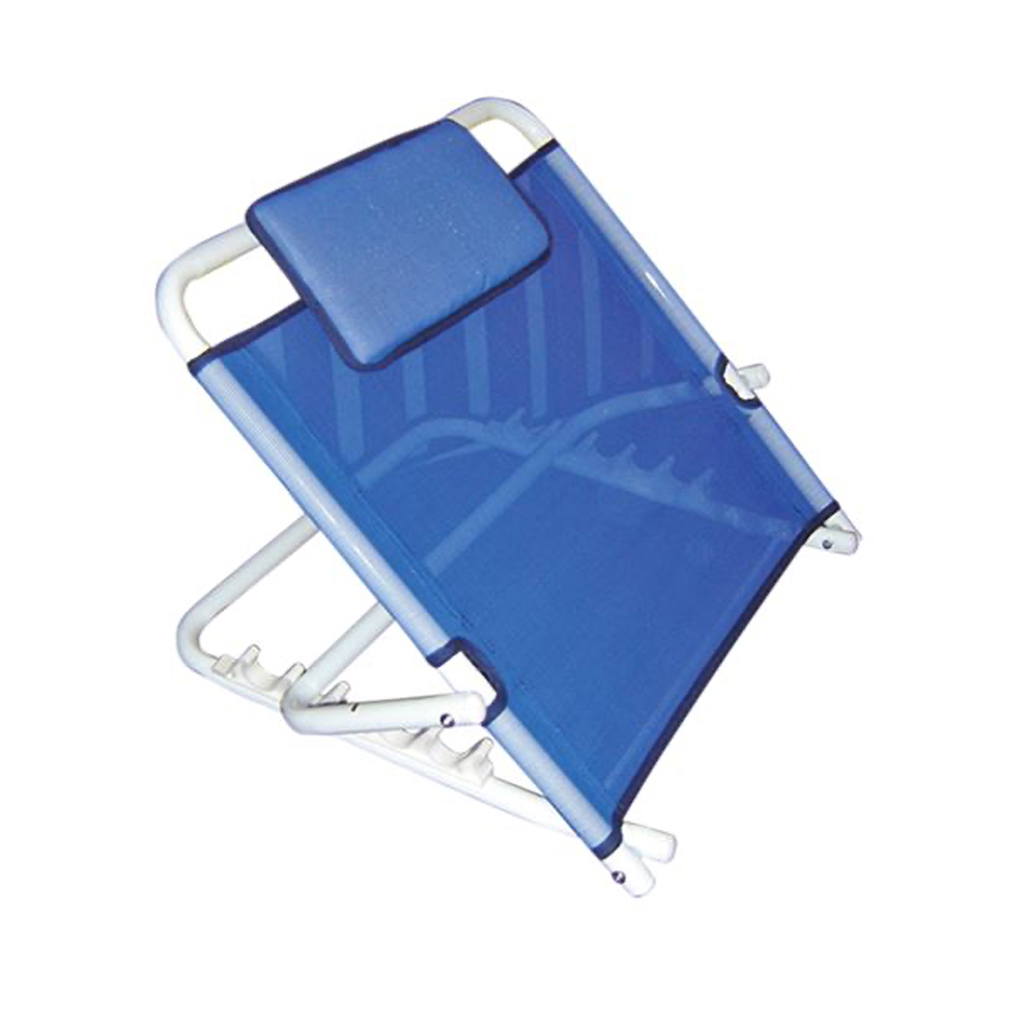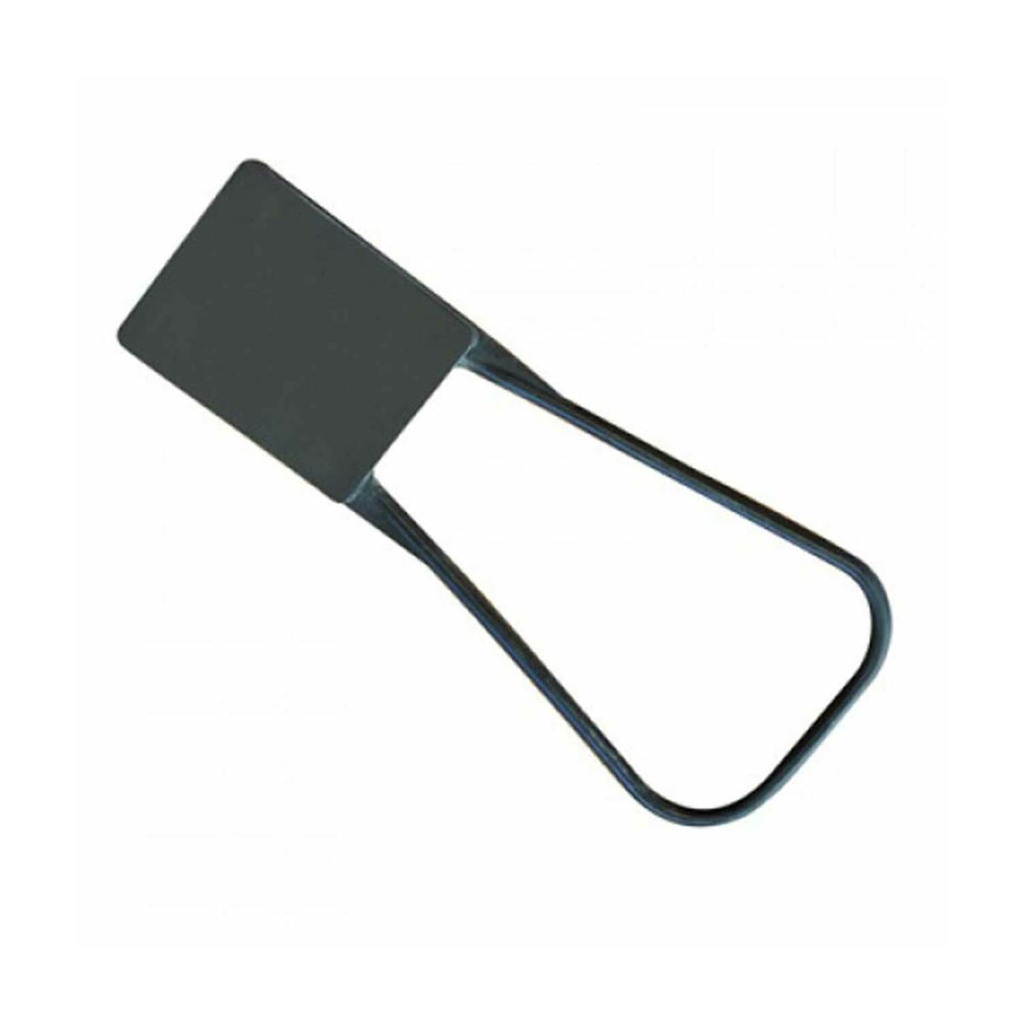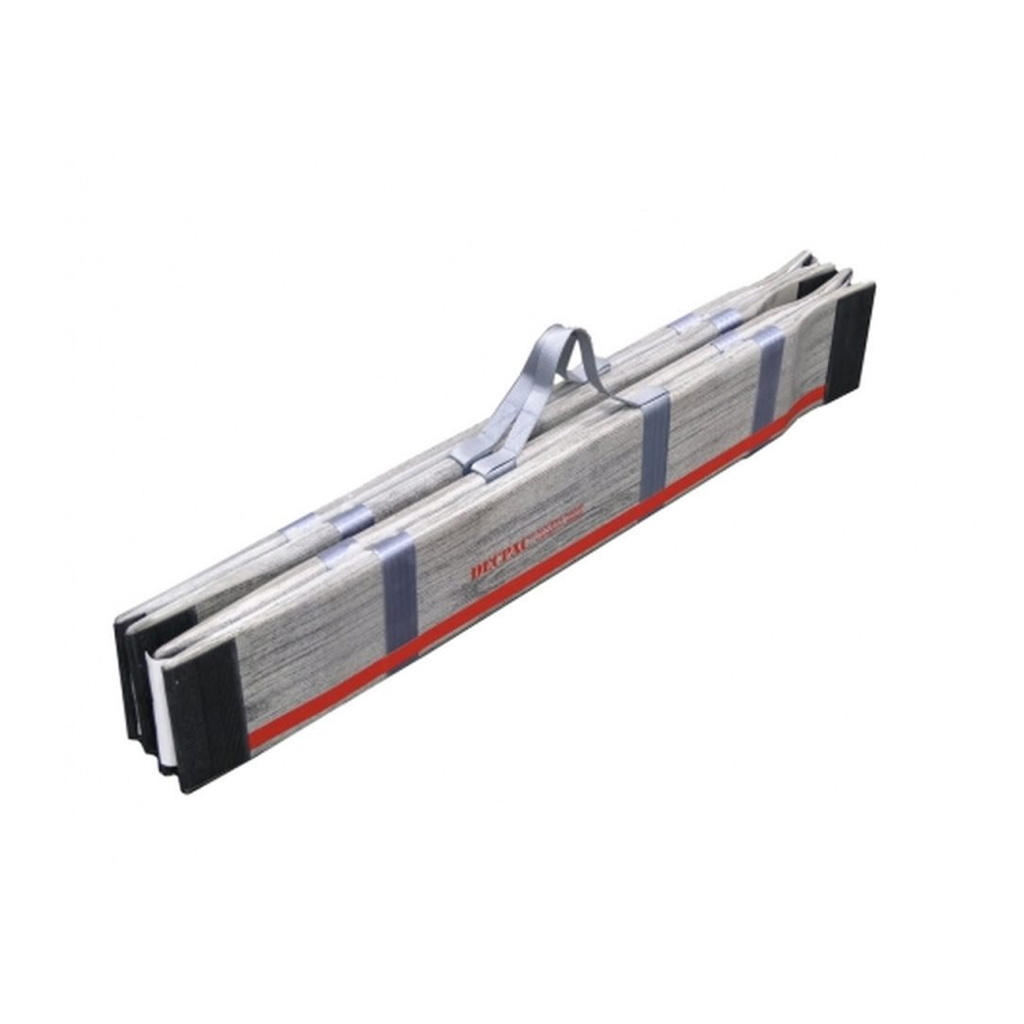Communication and Computer Access
Communication and Computer Access, often referred to as Augmentative and alternative communication, is a type of communication that combines gestures, eye pointing, vocalisations and pointing to symbols as communication for people with limited speech abilities.
Augment means to add to or to enhance. For example, we can augment speech by using gestures, eye pointing and body language.
Alternative means a choice or a substitute. We can use alternative communication to speech by pointing to symbols, signing or by spelling.
Communication means to send and receive messages with at least one other person.
This means augmentative and alternative communication (often shorted to AAC) is the term for all communication that is not speech, but other types used to enhance or to replace speech
Augmentative and alternative communication devices can assist people who cannot speak to develop language skills and increase participation and inclusion in daily activities. It’s an important tool that can give people more communication control and decrease frustration.
Therapists may suggest an AAC device if speech is slow to develop or non-existent, or as a back-up if speech ability is very limited or difficult to understand. An AAC device may be either a short or a long-term solution to communication difficulties being experienced.
Augmentative and alternative communication covers a large number of ways of communicating. It can include one or more of the following, and NovitaTech clinicians can work with you and your family to find the right combination of methods:
Signing
This involves the use of a formal set of signs, or signs which are particular to an individual. Signing is useful to understand language. The sign can be seen and held for slightly longer if needed, whereas speech disappears as soon as it is spoken. Signing can also be used as a means of expression with other people who know signs.
Object symbols
These are objects such as smaller replicas or parts of objects which represent an activity, object or person (for example, a set of keys represents that it’s time to go in the car).
Photos, drawings, symbols
These are used like object symbols to represent words in a visual way.
Communication books and displays
These are sets of photos, drawings, symbols or words that are used by an individual for communication.
Chat books
These are small books (often a photo album) that may contain photos, pictures, symbols, words and messages about a person.
Speech generating device
Communication boards, displays or buttons which speak a message when a particular button is pressed.
Spelling
Using an alphabet board or typing device to spell out words and messages.
PODD Communication Books
‘Pragmatic Organisation Dynamic Display’, or PODD, is a way of organising whole word and symbol vocabulary in a communication book or speech generating device, for users to select a word or symbol in communicating. PODDs can have different formats, depending on the individual physical, sensory and communication needs of the person who will use it.
Natural communication methods
This includes pointing and gestures, mime, facial expressions, and body language.
For all people, the type of communication needed throughout each day varies greatly. For example, we talk with a variety of people, such as friends, strangers, superiors, relatives in a variety of places. You could be in noisy places with a friend, like the football, or a quiet place with a teacher, like the library.
We talk for a variety of reasons which is very important to our wellbeing. For example, we use speech not only to communicate our needs with others, but to joke, to talk about an experience, to discuss and also to argue.
It is unlikely that any one AAC method or system mentioned above would meet your needs in all of these situations. Everyone who uses AAC often needs a variety of methods and systems to let them communicate throughout the day and night.
Switches can be used to activate the various AAC devices. Switches vary in design and purpose depending on how the user activates them using part of their bodies, including hands, head, elbows, and feet. For some users, using switches eliminates the need to use a computer keyboard or mouse.
Ongoing support and assessment of your or your child’s augmentative and alternative communication systems is the key to making it work best for you.
Parental involvement (for kids) – successful use of AAC involves support and active involvement of those who are in the child’s immediate environment – parents and caregivers are the key to AAC success. In order to develop and practice communication skills, the child (particularly in the early stages of using AAC) may need some extra encouragement and opportunities to communicate using their AAC devices.
Communication partners – there are lots of things that communication partners (those who interact with AAC users) can do which make a real difference to the skills an AAC user develops, whether they’re adult or child. NovitaTech therapists can advise on how communication partners can support you or your child to develop skills, depending on your personal needs.
Vocabulary choices – the words and messages chosen for an AAC device are very important – if they are not useful or motivating to the user or listener, they will not be used.
Ongoing evaluation – an AAC system should be ever-changing, matching the needs of the user as they grow, learn and meet new people – communication needs are always changing, and an AAC system should change to meet (or anticipate) these needs.
Easy use – for communication to be successful, it needs to happen as easily as possible for the user and as quickly as possible for the listener – many factors will need to be considered to achieve this goal.
There are a large range of methods and tools available in augmentative and alternative communication, and a particular system should only be recommended after looking at the whole communication picture of a potential user. At NovitaTech, our multidisciplinary team can assist every step of the way.
The best result is obtained when a speech pathologist coordinates all the steps involved and they will also work out the most suitable type of AAC methods to use, together with you or your child, your family and other therapists – these people can also be supported by other clinicians from NovitaTech’s Assistive Technology Service Team if needed.
When deciding on the best AAC device for a child or adult, it’s important to know that just giving someone an AAC communication system does not mean they will necessarily show an interest in using it – AAC devices are tools, they do not provide the interest or ability to communicate.
Once you have your AAC system identified, it’s teaching, training and practise that are very important in the success of AAC use.
There are a number of different approaches and methods that may be used in AAC training. These include immersion and modelling.
Immersion is when all those around the child use the child’s augmentative and alternative communication system when communicating with them. The child should also be expected to use the system.
Modelling is demonstrating or showing how to do something by example.
Modelling AAC encourages children to communicate because it:
- shows them how to use the AAC system successfully
- shows them how to put together messages
- shows the child that people accept their AAC system because they are willing to use it
- makes you more aware of what it is like for the child to use the system and whether your
- expectations of how they will use it are realistic
- makes you aware of what words are needed on the AAC system. This means that when you go to point out a message and the words are not there, you realise why the child cannot always join in, and can modify their system to compensate for this.
Here are some tips on how to model an AAC system:
- Use the child’s own AAC system, whether it be made up of signs, communication boards or symbols.
- Point out the main words that you say on the AAC system.
- When a child communicates something, by looking at an object or making a noise, show them how they could “say it‟ on their AAC system.
- Whenever the child uses their AAC system, model their message back in a slightly longer form. For example, when the child points to a book on their AAC system, point to “want book” as you say “You want a book”. Then you point out “get book” as you say “OK. I’ll get you a book”.
- Model only a few more words per utterance than the child is using – this way the model is not too hard for the child to copy. The great thing about modelling is that you can use it anywhere, anytime. It can be a very powerful teaching technique that requires no special “therapy time‟.
If you would like more information about augmentative and alternative communication, call our friendly team at NovitaTech on 1300 668 482.
Showing 1–30 of 73 resultsSorted by popularity
-

‘Something to say’ Communication Wristbands
WRISTBAND-0001-H $5.00 – $40.00 View ProductSelect options This product has multiple variants. The options may be chosen on the product page -

Stylus Conductive Tips
STYLUS-0021-H$32.00 View ProductSelect options This product has multiple variants. The options may be chosen on the product page -
 NovitaTech
NovitaTechPODD A4 Cover with Stand
PODD-0001 $165.00 View ProductAdd to cart -
 AbleNet
AbleNetJelly Bean Switch
SWITCH-0026 $119.00 View ProductAdd to cart -
 C-Pen
C-PenReader 2
PEN-0001 $465.00 View ProductAdd to cart -
 AbleNet
AbleNetSpecs Switch
SWITCH-0031-H $115.00 View ProductSelect options This product has multiple variants. The options may be chosen on the product page -

ShapeIt Flex Stylus
STYLUS-0006-H $85.00 View ProductSelect options This product has multiple variants. The options may be chosen on the product page -

Finger Stylus
STYLUS-0026-H $40.00 View ProductSelect options This product has multiple variants. The options may be chosen on the product page -

Pencil Grips Cross Over
PENCILGRIP-0004 $26.00 View ProductAdd to cart -
 AbleNet
AbleNetLITTLE Step-by-Step
SWITCH-0024 $419.00 View ProductAdd to cart -

Steady Stylus
STYLUS-0024-H $65.00 – $80.00 View ProductSelect options This product has multiple variants. The options may be chosen on the product page -

Massy Stylus
STYLUS-0036 $80.00 View ProductAdd to cart -
 AbleNet
AbleNetBIGMack Switch
SWITCH-0037 $299.00 View ProductAdd to cart -
 AbleNet
AbleNetSwitch Big Red
SWITCH-0027 $109.00 View ProductAdd to cart -
 Thera-Solutions
Thera-SolutionsFunctional Hand Grip Holder
AID-0043 $70.00 View ProductAdd to cart -

ShapeIt Strap Stylus
STYLUS-0007 $85.00 View ProductAdd to cart -

Pencil Grips Writing Claw
PENCILGRIP-0002-H $31.00 – $34.00 View ProductSelect options This product has multiple variants. The options may be chosen on the product page -

Pencil Grips Standard
PENCILGRIP-0001 $26.00 View ProductAdd to cart -

Balltop Stylus
STYLUS-0001-H$65.00 – $80.00 View ProductSelect options This product has multiple variants. The options may be chosen on the product page -

Telescoping Mouth Stylus
STYLUS-0029-H$135.00 View ProductSelect options This product has multiple variants. The options may be chosen on the product page -
 C-Pen
C-PenReader 3
PEN-0003 $495.00 View ProductAdd to cart -
 AbleNet
AbleNetMicro Light Switch
SWITCH-0005 $145.00 View ProductAdd to cart -
 GlassOuse
GlassOuseBite Switch – GlassOuse G-Switch Series
SWITCH-0013 $105.00 View ProductAdd to cart -

ShapeIt Finger Stylus
STYLUS-0005 $85.00 View ProductAdd to cart -

Mouthpiece Stylus
STYLUS-0018-H $125.00 View ProductSelect options This product has multiple variants. The options may be chosen on the product page -

Flex Stylus
STYLUS-0028 $85.00 View ProductAdd to cart -
 Attainment
AttainmentGoTalk 9+ Lite Touch Augmented Communication Device
AAC-0004 $565.00 View ProductAdd to cart -
 AbleNet
AbleNetBIG Step-by-Step Speech
SWITCH-0025 $419.00 View ProductAdd to cart -
 GlassOuse
GlassOuseSwitch Cover Bite Silicone
SWITCH-0022 $15.00 View ProductAdd to cart -
![crick usb switch box ]](https://www.novitatech.com.au/content/uploads/2023/02/Crick-USB-Switch-Box-300x300.jpg) CrickSoftware
CrickSoftwareCrick USB Switch Box
USB/1 $225.00 View ProductAdd to cart